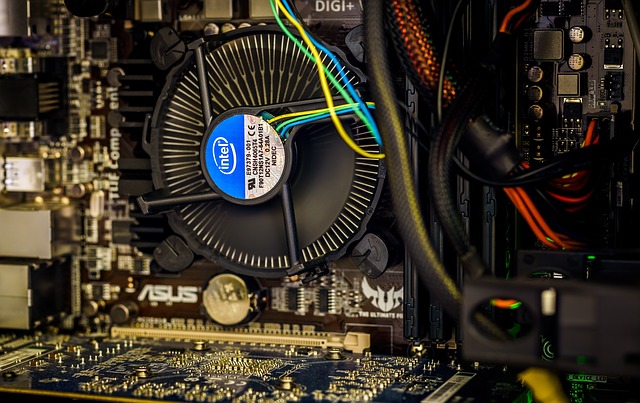
When purchasing a laptop or PC, you have probably already encountered many unfamiliar terms. Some abbreviations referring to specific terms or components are very important in choosing the right device for you. This article should help you become familiar with these abbreviations and terms in the future.
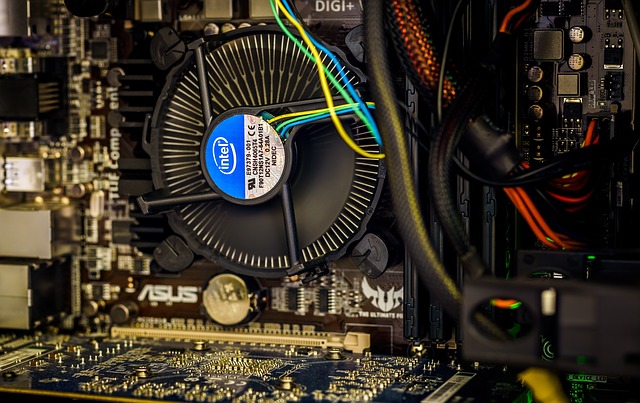
HHD, SSD
These two abbreviations are completely different but refer to the same operation, the same thing used to store and read data. Yes, you read that right. They are abbreviations for storage, or disk. What\’s the difference? HDD or hard disk drive is a type of storage device, now used primarily in desktop computers and by those whose work requires large amounts of data. It works on the mechanical principle of writing 1s and 0s to a disk with a rotating write head. This type of storage is susceptible to mechanical damage. For example, if it is accidentally dropped on the floor.
SSDs are used primarily in portable devices such as laptops SSDs are extremely fast and in some cases have a long life span. However, large amounts of data are not stored on SSDs (SSDs with large storage capacities are expensive). Therefore, owners of these drives may store files that require fast response times on this drive and also have an HDD that stores larger files. Of course, there are also hybrids that mix HDDs and SSDs.
RAM
So-called RAM determines the amount of data currently running on the system. For example, you can download movies in the background, edit photos, or listen to songs from your browser. For regular users, a maximum of 8 GB of RAM is sufficient. Gamers tend to use 16 GB, while video editors and photo professionals use 38 GB or more.
CPU and GPU
The CPU is the chip that runs the entire system and is usually the most expensive component in the entire PC. The performance of the computer depends on this chip. Another important component is the GPU, or graphics card, which, like the CPU, is the most expensive component. GPUs are used to process images, especially in games and other graphics programs. For all of these components, the frequency (in GHz), number of cores (especially CPU), and number of memory (GPU) are important
There are countless abbreviations in the IT world. If you are not familiar with them, you can always look them up on the Internet. Hopefully, when you buy a computer, you already know what those descriptions actually mean.